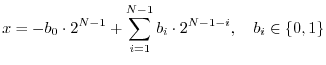Linear Number Systems
Linear number systems are used in digital audio gear such as compact disks and digital audio tapes. As such, they represent the ``high end'' of digital audio formats, when a sufficiently large sampling rate (e.g., above 40 kHz) and number of bits per word (e.g., 20), are used.
Pulse Code Modulation (PCM)
The ``standard'' number format for sampled audio signals is officially called Pulse Code Modulation (PCM). This term simply means that each signal sample is interpreted as a ``pulse'' (e.g., a voltage or current pulse) at a particular amplitude which is binary encoded, typically in two's complement binary fixed-point format (discussed below). When someone says they are giving you a soundfile in ``raw binary format'', they pretty much always mean (nowadays) 16-bit, two's-complement PCM data. Most mainstream computer soundfile formats consist of a ``header'' (containing the length, etc.) followed by 16-bit two's-complement PCM.
You can normally convert a soundfile from one computer's format to another by stripping off its header and prepending the header for the new machine (or simply treating it as raw binary format on the destination computer). The UNIX ``cat'' command can be used for this, as can the Emacs text editor (which handles binary data just fine). The only issue usually is whether the bytes have to be swapped (an issue discussed further below).
Binary Integer Fixed-Point Numbers
Most computer languages nowadays only offer two kinds of numbers, floating-point and integer fixed-point. On present-day computers, all numbers are encoded using binary digits (called ``bits'') which are either 1 or 0.G.1 In C, C++, and Java, floating-point variables are declared as float (32 bits) or double (64 bits), while integer fixed-point variables are declared as short int (typically 16 bits and never less), long int (typically 32 bits and never less), or simply int (typically the same as a long int, but sometimes between short and long). For an 8-bit integer, one can use the char data type (8 bits).
Since C was designed to accommodate a wide range of hardware, including old mini-computers, some latitude was historically allowed in the choice of these bit-lengths. The sizeof operator is officially the ``right way'' for a C program to determine the number of bytes in various data types at run-time, e.g., sizeof(long). (The word int can be omitted after short or long.) Nowadays, however, shorts are always 16 bits (at least on all the major platforms), ints are 32 bits, and longs are typically 32 bits on 32-bit computers and 64 bits on 64-bit computers (although some C/C++ compilers use long long int to declare 64-bit ints). Table G.1 gives the lengths currently used by GNU C/C++ compilers (usually called ``gcc'' or ``cc'') on 64-bit processors.G.2
Java, which is designed to be platform independent, defines a long int as equivalent in precision to 64 bits, an int
as 32 bits, a short int as 16 bits, and additionally a byte
int as an 8-bit int. Similarly, the ``Structured Audio Orchestra
Language''
(SAOL)
(pronounced ``sail'')--the sound-synthesis component of the new
MPEG-4 audio compression standard--requires only that the underlying number
system be at least as accurate as 32-bit floats. All ints
discussed thus far are signed integer formats. C and C++ also
support unsigned versions of all int types, and they range
from 0 to ![]() instead of
instead of ![]() to
to ![]() , where
, where ![]() is the number of bits. Finally, an unsigned char is often used for
integers that only range between 0 and 255.
is the number of bits. Finally, an unsigned char is often used for
integers that only range between 0 and 255.
One's Complement Fixed-Point Format
One's Complement is a particular assignment of bit patterns to numbers. For example, in the case of 3-bit binary numbers, we have the assignments shown in Table G.2.
|
In general, ![]() -bit numbers are assigned to binary counter values in
the ``obvious way'' as integers from 0 to
-bit numbers are assigned to binary counter values in
the ``obvious way'' as integers from 0 to ![]() , and then the
negative numbers are assigned in reverse order, as shown in the
example.
, and then the
negative numbers are assigned in reverse order, as shown in the
example.
The term ``one's complement'' refers to the fact that negating a number in this format is accomplished by simply complementing the bit pattern (inverting each bit).
Note that there are two representations for zero (all 0s and all 1s). This is inconvenient when testing if a number is equal to zero. For this reason, one's complement is generally not used.
Two's Complement Fixed-Point Format
In two's complement, numbers are negated by complementing the
bit pattern and adding 1, with overflow ignored. From 0 to
![]() , positive numbers are assigned to binary values exactly as
in one's complement. The remaining assignments (for the negative
numbers) can be carried out using the two's complement negation rule.
Regenerating the
, positive numbers are assigned to binary values exactly as
in one's complement. The remaining assignments (for the negative
numbers) can be carried out using the two's complement negation rule.
Regenerating the ![]() example in this way gives Table G.3.
example in this way gives Table G.3.
|
Note that according to our negation rule,
![]() . Logically,
what has happened is that the result has ``overflowed'' and ``wrapped
around'' back to itself. Note that
. Logically,
what has happened is that the result has ``overflowed'' and ``wrapped
around'' back to itself. Note that ![]() also. In other words, if
you compute 4 somehow, since there is no bit-pattern assigned to 4,
you get -4, because -4 is assigned the bit pattern that would be
assigned to 4 if
also. In other words, if
you compute 4 somehow, since there is no bit-pattern assigned to 4,
you get -4, because -4 is assigned the bit pattern that would be
assigned to 4 if ![]() were larger. Note that numerical overflows
naturally result in ``wrap around'' from positive to negative numbers
(or from negative numbers to positive numbers). Computers normally
``trap'' overflows as an ``exception.'' The exceptions are usually
handled by a software ``interrupt handler,'' and this can greatly slow
down the processing by the computer (one numerical calculation is
being replaced by a rather sizable program).
were larger. Note that numerical overflows
naturally result in ``wrap around'' from positive to negative numbers
(or from negative numbers to positive numbers). Computers normally
``trap'' overflows as an ``exception.'' The exceptions are usually
handled by a software ``interrupt handler,'' and this can greatly slow
down the processing by the computer (one numerical calculation is
being replaced by a rather sizable program).
Note that temporary overflows are ok in two's complement; that is, if
you add ![]() to
to ![]() to get
to get ![]() , adding
, adding ![]() to
to ![]() will give
will give ![]() again.
This is why two's complement is a nice choice: it can be thought of as
placing all the numbers on a ``ring,'' allowing temporary overflows of
intermediate results in a long string of additions and/or subtractions.
All that matters is that the final sum lie within the supported dynamic
range.
again.
This is why two's complement is a nice choice: it can be thought of as
placing all the numbers on a ``ring,'' allowing temporary overflows of
intermediate results in a long string of additions and/or subtractions.
All that matters is that the final sum lie within the supported dynamic
range.
Computers designed with signal processing in mind (such as so-called ``Digital Signal Processing (DSP) chips'') generally just do the best they can without generating exceptions. For example, overflows quietly ``saturate'' instead of ``wrapping around'' (the hardware simply replaces the overflow result with the maximum positive or negative number, as appropriate, and goes on). Since the programmer may wish to know that an overflow has occurred, the first occurrence may set an ``overflow indication'' bit which can be manually cleared. The overflow bit in this case just says an overflow happened sometime since it was last checked.
Two's-Complement, Integer Fixed-Point Numbers
Let ![]() denote the number of bits. Then the value of a two's
complement integer fixed-point number can be expressed in terms of its
bits
denote the number of bits. Then the value of a two's
complement integer fixed-point number can be expressed in terms of its
bits
![]() as
as
We visualize the binary word containing these bits as
The most-significant bit in the word, ![]() , can be interpreted as the
``sign bit''. If
, can be interpreted as the
``sign bit''. If ![]() is ``on'', the number is negative. If it is
``off'', the number is either zero or positive.
is ``on'', the number is negative. If it is
``off'', the number is either zero or positive.
The least-significant bit is ![]() . ``Turning on'' that bit adds 1 to
the number, and there are no fractions allowed.
. ``Turning on'' that bit adds 1 to
the number, and there are no fractions allowed.
The largest positive number is when all bits are on except ![]() , in
which case
, in
which case
![]() . The largest (in magnitude) negative number is
. The largest (in magnitude) negative number is
![]() , i.e.,
, i.e., ![]() and
and ![]() for all
for all ![]() . Table G.4 shows
some of the most common cases.
. Table G.4 shows
some of the most common cases.
|
Fractional Binary Fixed-Point Numbers
In ``DSP chips'' (microprocessors explicitly designed for digital signal processing applications), the most commonly used fixed-point format is fractional fixed point, also in two's complement.
Quite simply, fractional fixed-point numbers are obtained
from integer fixed-point numbers by dividing them by ![]() .
Thus, the only difference is a scaling of the assigned numbers.
In the
.
Thus, the only difference is a scaling of the assigned numbers.
In the ![]() case, we have the correspondences shown in Table G.5.
case, we have the correspondences shown in Table G.5.
|
How Many Bits are Enough for Digital Audio?
Armed with the above knowledge, we can visit the question ``how many
bits are enough'' for digital audio. Since the threshold of hearing
is around 0 db SPL, the ``threshold of pain'' is around 120 dB SPL,
and each bit in a linear PCM format is worth about
![]() dB of dynamic range, we find that we need
dB of dynamic range, we find that we need
![]() bits to
represent the full dynamic range of audio in a linear fixed-point
format. This is a simplistic analysis because it is not quite right
to equate the least-significant bit with the threshold of hearing;
instead, we would like to adjust the quantization noise floor
to just below the threshold of hearing. Since the threshold of
hearing is non-uniform, we would also prefer a shaped
quantization noise floor (a feat that can be accomplished using
filtered error feedbackG.3.) Nevertheless, the simplistic result gives an
answer similar to the more careful analysis, and 20 bits is a good number.
However, this still does not provide for
headroom needed in a digital recording scenario. We also need both
headroom and guard bits on the lower end when we plan to carry
out a lot of signal processing operations, especially digital
filtering. As an example, a 1024-point FFT (Fast Fourier Transform)
can give amplitudes 1024 times the input amplitude (such as in the
case of a constant ``dc'' input signal), thus requiring 10 headroom
bits. In general, 24 fixed-point bits are pretty reasonable to work
with, although you still have to scale very carefully, and 32 bits are
preferable.
bits to
represent the full dynamic range of audio in a linear fixed-point
format. This is a simplistic analysis because it is not quite right
to equate the least-significant bit with the threshold of hearing;
instead, we would like to adjust the quantization noise floor
to just below the threshold of hearing. Since the threshold of
hearing is non-uniform, we would also prefer a shaped
quantization noise floor (a feat that can be accomplished using
filtered error feedbackG.3.) Nevertheless, the simplistic result gives an
answer similar to the more careful analysis, and 20 bits is a good number.
However, this still does not provide for
headroom needed in a digital recording scenario. We also need both
headroom and guard bits on the lower end when we plan to carry
out a lot of signal processing operations, especially digital
filtering. As an example, a 1024-point FFT (Fast Fourier Transform)
can give amplitudes 1024 times the input amplitude (such as in the
case of a constant ``dc'' input signal), thus requiring 10 headroom
bits. In general, 24 fixed-point bits are pretty reasonable to work
with, although you still have to scale very carefully, and 32 bits are
preferable.
When Do We Have to Swap Bytes?
When moving a soundfile from one computer to another, such as from a ``PC'' to a ``Mac'' (Intel processor to Motorola processor), the bytes in each sound sample have to be swapped. This is because Motorola processors are big endian (bytes are numbered from most-significant to least-significant in a multi-byte word) while Intel processors are little endian (bytes are numbered from least-significant to most-significant).G.4 Any Mac program that supports a soundfile format native to PCs (such as .wav files) will swap the bytes for you. You only have to worry about swapping the bytes yourself when reading raw binary soundfiles from a foreign computer, or when digging the sound samples out of an ``unsupported'' soundfile format yourself.
Since soundfiles typically contain 16 bit samples (not for any good
reason, as we now know), there are only two bytes in each audio
sample. Let L denote the least-significant byte, and M the
most-significant byte. Then a 16-bit word is most naturally written
![]() , i.e., the most-significant byte is most
naturally written to the left of the least-significant byte, analogous
to the way we write binary or decimal integers. This ``most natural''
ordering is used as the byte-address ordering in big-endian processors:
, i.e., the most-significant byte is most
naturally written to the left of the least-significant byte, analogous
to the way we write binary or decimal integers. This ``most natural''
ordering is used as the byte-address ordering in big-endian processors:
Since a byte (eight bits) is the smallest addressable unit in modern day processor families, we don't have to additionally worry about reversing the bits in each byte. Bits are not given explicit ``addresses'' in memory. They are extracted by means other than simple addressing (such as masking and shifting operations, table look-up, or using specialized processor instructions).
Table G.6 lists popular present-day processors and their
``endianness'':G.5
|
When compiling C or C++ programs under UNIX, there may be a macro constant called BYTE_ORDER in the header file endian.h or bytesex.h. In other cases, there may be macros such as __INTEL__, __LITTLE_ENDIAN__, __BIG_ENDIAN__, or the like, which can be detected at compile time using #ifdef.
Next Section:
Logarithmic Number Systems for Audio
Previous Section:
Exercises