What software do you use for creating those nice DSP diagrams?
I normally use a bitmap editor to scratch them out, and the results are less than perfect. Years ago I used graph paper, today I'll use MS Paint if nothing else is at hand.
CAD with symbols, drawing software ? Is there anything available that already has common DSP symbols ready to use? (mixer, oscillator, filters, Greek alphabet, delay lines etc)
I do primarily audio and LF/HF RF work with real and quadrature signals and want to be able to present nice-looking diagrams to both technical and non-technical people.
I have schematic entry systems for EE and modelers for the mechanicals, but my diagrams really do need help.
Thanks!
#FAQ
I use corel-draw... great graphics package ... i get compliments all the time for their quality and often have people switch from their drawing package to corel-draw. A dear friend, who is a graphic artist suggested i make the change many years ago... I'm glad I did.

For me, tikz. It's a pain (runs on top of LaTeX) and extremely quirky but very good results. Most of the diagrams in my blog articles in the last few years use it.
See for example:
https://www.embeddedrelated.com/showarticle/1112.p...
or this diagram: 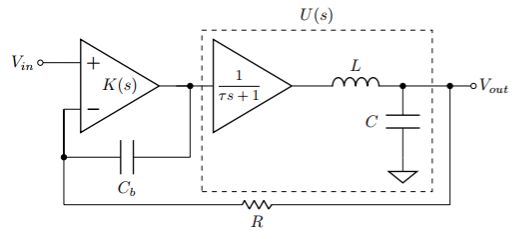

You can also use FidocadJ: http://darwinne.github.io/FidoCadJ/index.html
It can export to PNG, JPG, PDF, PGF or EPS (for LaTeX).
I use it for many block-based schematics, and sometimes for circuits as well.
Hi Audiomath,
I use Open Office Draw for "technical" drawing (when I have a lot of text boxes and symbols to place), and Open Office Calc when I need graphs made from computed or measured values.7
In the upper range, you can probably use Mathlab or other similar software, but they will be probably extremely expensive just for drawing
Benoit
I use doxygen for all my software documentation. I use GraphViz for simple diagrams. This lets me keep documentation within the source code.
I have done some work where the embedded software implemented algorithms specified via Simulink models. In this case, Simulink diagrams in graphics format were pulled in by doxygen.
Graphviz has a bit of a learning curve but the ability to update code and documentation in the same version controlled source file has made the pain tolerable.

PowerPoint for drawings; Excel for graphs

Hi,
I use Microsoft Visio. I created my own library of symbols for my particular applications. It's not perfect, but it does have a lot of flexibility.
Another possibility is to use Simulink if you already have it.
regards,
Neil

Surprised nobody mentioned Inkscape. https://inkscape.org/en/ For a long time it was a package with potential but it's now to the point where it can handle what Freehand/Illustrator did/does. Though that might be overkill for only block diagrams; I use it for any sort of drawing needs. Only annoying bug I have found is on some Windoze systems with a lot of fonts installed it can be very slow to start up.

I use Microsoft VISIO. I patronize Microsoft because Bill Gates needs the money.
Thanks, everyone for all the answers. I like Rick's best of all. :-)
At this point, I'm considering the app "MyDraw", and a symbol library from http://www.paulherber.co.uk/visio-electronics/
If I did more diagram work I'd lean toward Visio, but MS has made it a bit spendy to buy new these days.


















